
Chi mi conosce e soprattutto chi ha avuto modo di confrontarsi con me sul mio modo di lavorare, sulle mie organizzazioni quotidiane e su quelle del mio lavoro mi ha definito una “macchina da guerra”. EFFICIENZA è la parola che più mi appartiene. Avevo già iniziato con un post precedente (lo trovate qui) sul perchè uso un’ agenda cartacea, a raccontarvi i mezzi e metodi per tenere il mio lavoro e la mia vita sotto controllo, organizzata ed efficiente. Il mio lavoro non sarebbe così produttivo e i miei tempi non sarebbero così rapidi se non avessi scoperto TRELLO. Devo ringraziare il fantastico duo di amici di Tomura (se non li conoscete, visitate il loro sito, non ve ne pentirete) per avermi parlato di questo programma. Gratuito e di una semplicità imbarazzante. Il workspace di Trello è formato da lavagne, chiamate Bacheche (foto sotto).
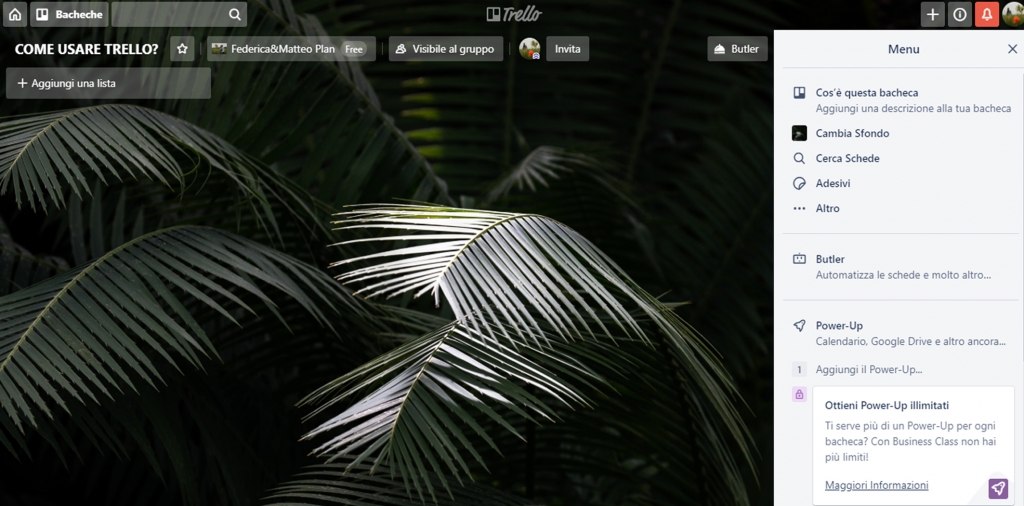
Ogni bacheca è personalizzabile con un’ immagine diversa. Può essere privata, ovvero accessibile soltanto a voi e dove poter gestire in autonomia le attività, o di gruppo, accessibile anche agli altri utenti che deciderete di abilitare tramite l’aggiunta del loro indirizzo mail. La bacheca è composta da LIST, ovvero colonne tematiche che raggruppano le schede che afferiscono allo stesso argomento (foto sotto). All’interno di una LIST potete inserire l’argomento principale, per esempio “to do list” oppure “regali di natale”.
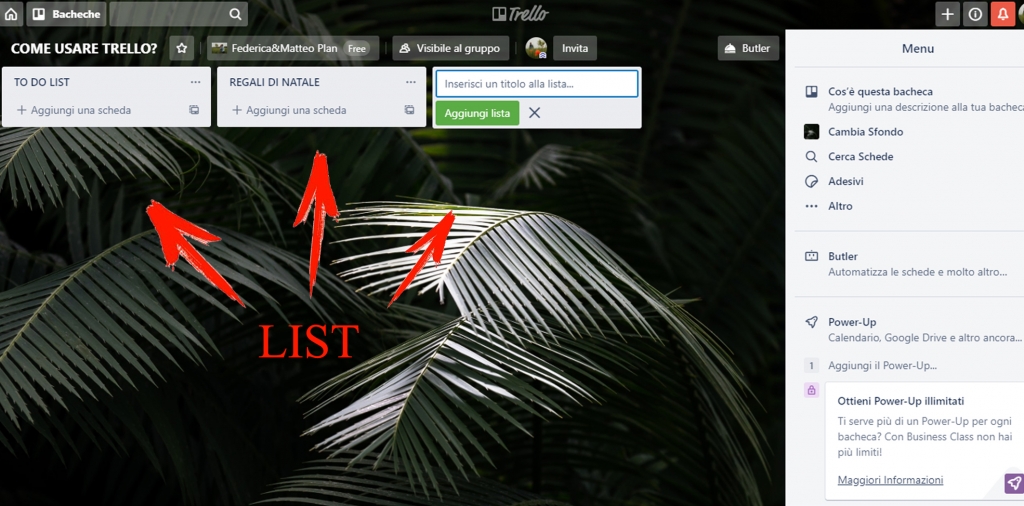
Ogni LIST si compone di CARD (foto sotto), in cui i svolge tutta l’attività. Le CARD sono come i punti di una lista e possono essere singolarmente sviluppati.
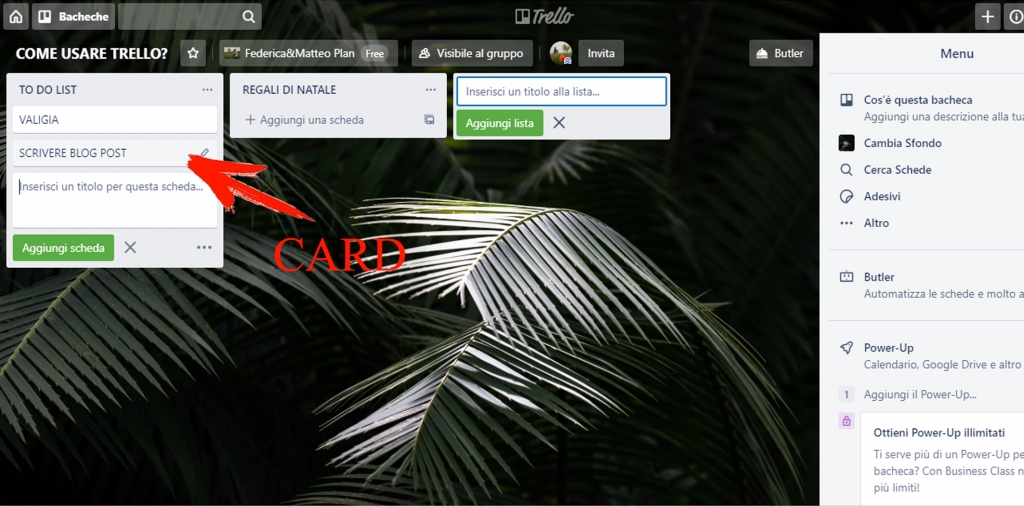
Ogni LIST e ogni CARD può essere spostata in un altro punto della bacheca con il drag and drop, inoltre possono essere spostate le CARD da una LIST all’altra. Cliccando sul menu della LIST potrete decidere di spostarla in un’altra bacheca, iscriversi per ricevere le notifiche sui cambiamenti, oppure archiviarla se oramai tutte le attività sono state completate.
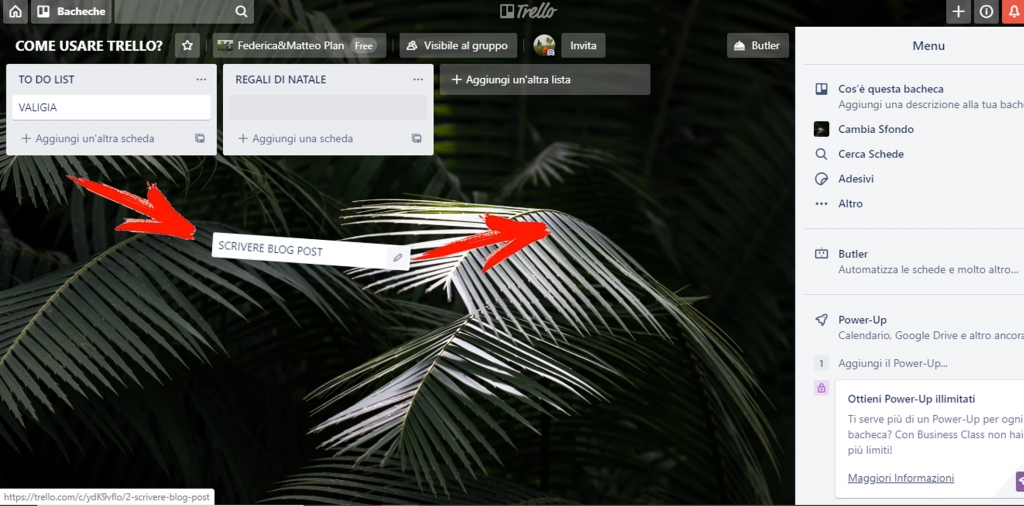
Cliccando su una CARD si può aggiungere la descrizione dell’attività, si possono aggiungere utenti alla singola scheda, allegare file, aggiungere una data di scadenza ed etichette colorate. Tutte le informazioni principali verranno riassunte con icone e colori nella visualizzazione della lista.
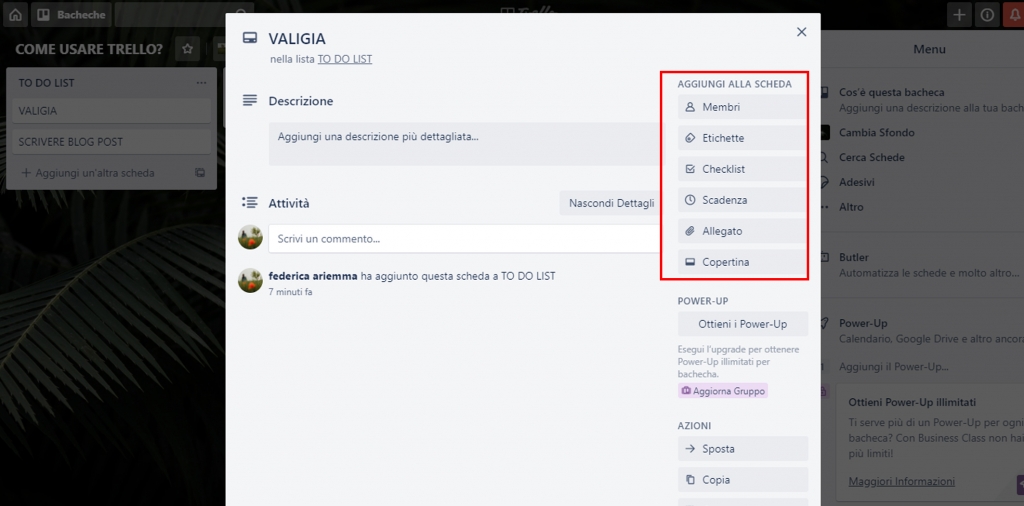
Tra le funzionalità molto interessanti delle schede troviamo anche la possibilità di inserire più checklist: ogni volta che un elemento di una checklist viene segnato come completato, la barra di completamento avanza e si intuisce subito come procede l’attività. Molto utile se dovete tenere sotto controllo i pagamenti dilazionati in diverse rate. Trello ha inoltre una comoddissima ed efficientissima app, che vi permette di utilizzarlo sul cellulare. Inoltre è possibile impostare notifiche sonore che provvederanno a ricordarvi eventi e scadenze. Quello che vi ho fin’ora spiegato su Trello è finalizzato ad un utilizzo base, ma moltre altre funzioni sono permesse. Per ciò che mi è necessario, queste conoscenze sono risultate sufficienti a creare bacheche di lavoro, come quelle per la pianificazione dei matrimoni o bacheche di viaggi. Spero possa esservi utile a mettere ordine e pianificare.

